Over the last seven years working together, we’ve tried many different systems to make my job as a team blog contributor easier: emails, spreadsheets, email organization plug-ins – you name it, we’ve done it. Thus far, nothing has even come close to comparing the ways CoSchedule makes being a contributor easier.
5 Ways CoSchedule Makes Being a Contributor Easier
Email Notifications
It begins with an email notification. Anytime I’m assigned a task – or a task assigned to me has been altered (such as with a comment, task or completion) – I receive an email notification. This is the best way for me to know when work has been scheduled for me and it gives me a paper trail in my inbox to search later.
But as you know, emails can quickly become pushed down in the inbox or overlooked in the shuffle. When we operated exclusively through email before CoSchedule, I would need to move anything due to my own personal calendar lest I forget an email came through. Many times this would result in me opening an email, forgetting about it and never adding it to my calendar. Leaving me scrambling at the last minute.
Or worse, emails would end up lost altogether. Which is why I love that CoSchedule also comes with a calendar feature.
Calendar Planning
In addition to email notifications, all task assigned show up on a master calendar. At a glance, the calendar shows who it’s been assigned to and when it’s due. Not only does this save me from hunting thru numerous emails, it allows me to plan my day or week easily.
Notes and Communication
Upon opening up a project on the calendar I will find additional details such as project requirements, task to complete, comments from Jeana and so forth. The communication tool is a great way to our ideas and notes regarding each project in one central location versus spread out among email, messenger, and text.
Creating Titles That Work
When it comes to writing a blog post one of my biggest struggles has always been the title. They were forever too long, too wordy, too bland or too indirect. It was always something but CoSchedule’s headline analyzer has proven invaluable. It scores every headline on word count as well as word balance ranking it according to whether the title is common or uncommon, and gauging if it has an emotional pull or powerful impact.
Extensive Resource Hub and Blog
There is an extensive resource hub for marketing, social media and even writing. From tips on how to repurpose content, to shareable content tips and workflow process, to articles on writing for social media; many of the resources are applicable to contributors are well. Not to mention it’s full of information for business owners on the topics of marketing, search engine optimization, scheduling, workflow and more. It seems like there’s a guide for every part of running and marketing your online business. Meanwhile, CoSchedule also keeps it’s own active blog where they publish content marketing articles on a regular basis.
As the blog continues to grow and my own personal life seems busier than ever, I can’t imagine trying to manage it all without CoSchedule.
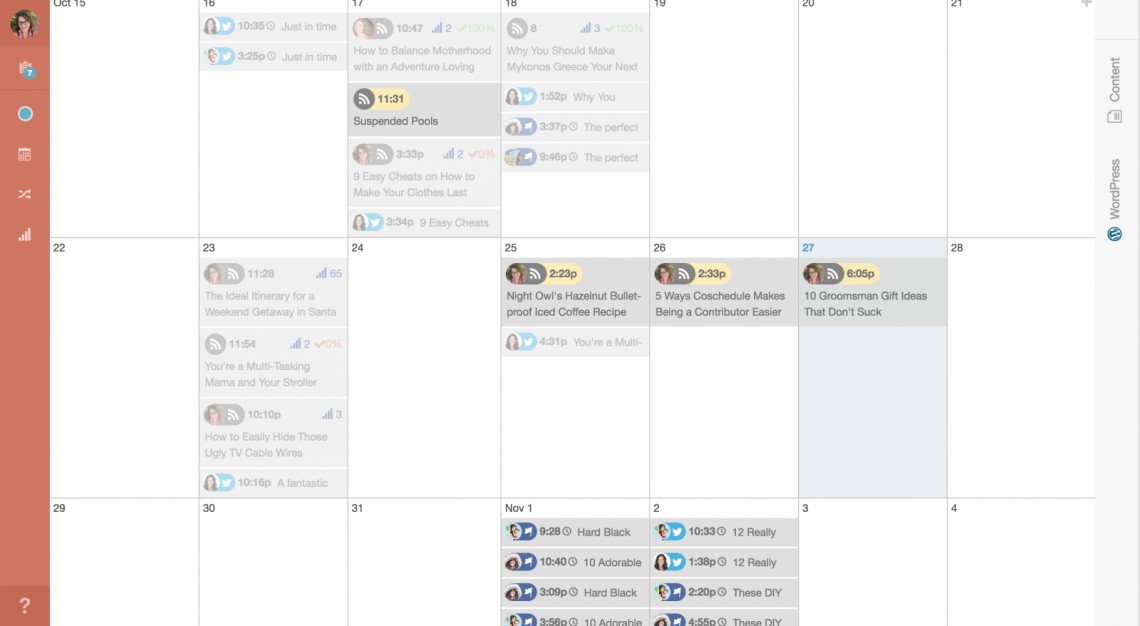
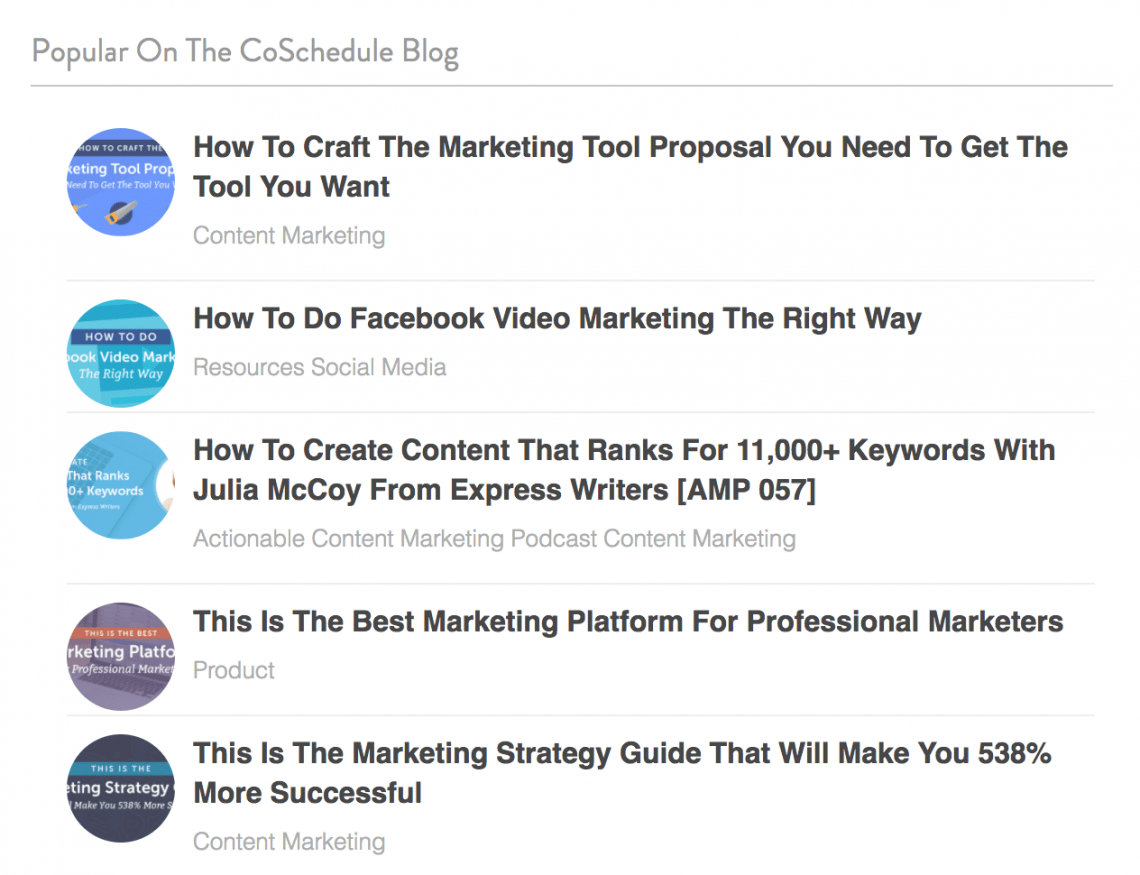

Thanks very much for the review – I really enjoyed reading about the team management aspects that you enjoy about CoSchedule. :) Have a great week!