As our mobile devices, tablets and computers become an increasingly integral part of our lives, it’s only natural that we continue to find ways to make them do more, store more and communicate better. Tech providers such as Samsung, Windows and Apple have already given us some great tools for inter-device communication but things become increasingly more accessible when we learn to take advantage of cloud systems. Not only are they great permanent storage solutions but they’re also ideal for quick retrieval of pertinent documents and photos.
Each Friday at 3pm EST Verizon Insider and a team of host tackle a unique tech subject during the #VZWBuzz Twitter chat. In addition to great conversation and personal experience from hundreds of tweeters, these gadget geeks provide numerous helpful resources to continue your education long after the one hour chat is over. In case you missed it, we are bringing you a recap of all we learned but be sure to join us next week!
Amazon Photo
If your computer is overflowing with photographs like mine is, and you’re an Amazon Prime member, then you have an incredible cloud storage resource available to you! Newly release, Amazon Photo offers unlimited photo storage!
Sign in using your Amazon Prime account. If you don’t have Amazon Prime already, you can try it free for 30 days! <— Unlimited Free 2 Day delivery, Instant Video, Prime Music and the Kindle Lending Library
Google Drive
With Google Drive you can keep photos, stories, designs, drawings, recordings, videos – anything. Your files in Drive can be reached from any smartphone, tablet, or computer. So wherever you go, your files follow. You can quickly invite others to view, download, and collaborate on all the files you want–no email attachment needed. One of the things I like about Google Drive is that you can give full control of a document to another person, or just give them the option to view it. You can invite people to view, share and edit by email or a special link – no need for them to sign up!
Google Drive starts you with 15 GB of free Google online storage.
Microsoft One Drive
Upload your photos and videos to OneDrive so you can access and share them from your computer, tablet, or phone. It allows you to create, edit and share documents from any device, giving you the ability for people to work together at the same time. When you save your files to OneDrive, you can access them from all your favorite devices, including PCs, Macs, tablets, and mobile phones.
You can see how I personally use OneDrive to keep in touch with family.
To get you started, Windows OneDrive gives you 15GB of FREE storage.
Dropbox
Like the previous two storage options, Dropbox keeps your files safe, synced, and easy to share. You can save files on your computer, then access them on your phone from the road – or save them on your phone and access them on your computer! Everything you keep in Dropbox is synced automatically to all your devices. You can send documents to others with a simple link making it easy to share even large files. You can also collaborate with team members without emailing back and forth. When you edit a file in a shared folder, everyone gets the update automatically.
Dropbox gets you started with 5GB of FREE Storage, plus you can earn up to 32GB more for free just by referring your friends.
Surf and Sunshine is a member of the #VZWBuzz Lifestyle Blogger program. All opinions remain our own.


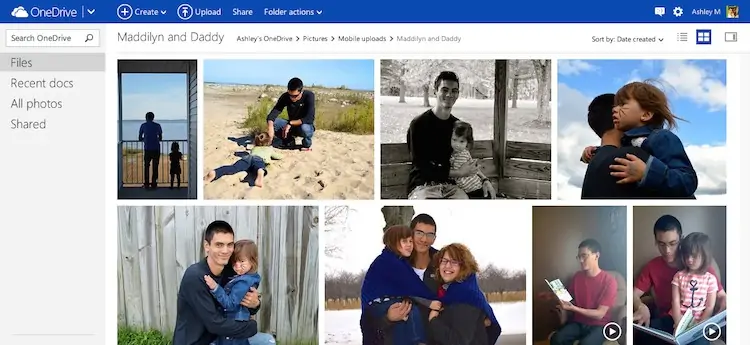

I’d consider trying OneDrive. I do need picture storage help.
I’m still a bit hesitant to try using cloud storage. But it seems like a convenient way to store files, gah, I’m confused!