How many remotes are currently setting on your coffee table or shoved into the cracks and crevices of your couch? It’s a bit ridiculous when I stop and think just how many remotes are in our home. The console remote, game controllers, cable remote, sound and amp remote, TV, Blu-Ray Player, Roku… the list is endless. We are constantly losing them! The act of digging through the couch cushions and sliding the sofa from it’s current position is a common occurrence in many household. I know we can’t be the only ones arguing over who had the remote last?
Wouldn’t it be great if we could ditch the remote all together? Many of us have tried universal remotes before and they haven’t worked because as it turns out, many of them aren’t all that universal – are they? But I think Logitech may have produced the first universal Keyboard. In addition to your TV, the Logitech Harmony Smart keyboard can also communicate with your laptop, cable, Netflix, Hulu, Xbox – and over 225,000 other devices!

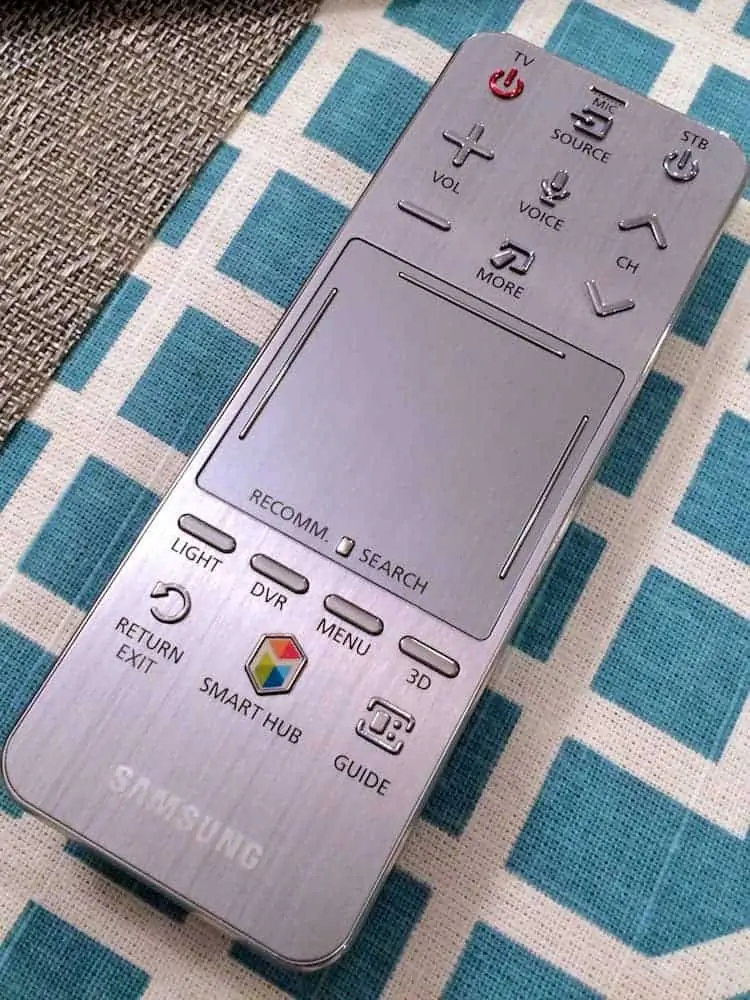

You can even turn your iOS & Android smartphones into personal universal remotes with the Harmony App. Because honestly, while I may not know where the remote is – I always know where my phone is.
You can pick up the Logitech Harmony Smart keyboard now at Best Buy. This would make a great Father’s Day gift for the man in your life that already “has everything”.
The reviewer has been compensated in the form of a Best Buy Gift Card and/or received the product/service at a reduced price or for free.
I need this! We have a google TV but our keyboard that came with it quit working so we’ve been using an app on our phone but it doesn’t always respond to touch very well.
Love this! Hubs has a whole entertainment system hooked up in our basement that also connects to his computer. We have a wireless keyboard to use with it, but it is not very good or reliable which just leads to frustration for all of us. I will have to show this to him.
It’s about time we get a Smart Keyboard….:-) I soooo need this, great review and now I’m sooo gonna get in line to order… love the features and how it will help me every day getting things done…thanks for sharing, I’m sooo excited
We have remotes all over the place. The kids are always not putting them back where they go. I need this!
That is such a cool idea! I had heard of these keyboards before, but wasn’t exactly sure what they did. Now I want one for myself!