One of the most common questions people ask themselves is “How much internet speed do I really need?” This really depends on a lot of factors. Will you be streaming or just surfing? Maybe you will be doing both. If you’re like my house you will be streaming, surfing, working and even online gaming. How many people and devices will need coverage?
Luke from www.caelum-comms.co.uk said: ‘A slow internet speed can be not only inconvenient, but it can also harm your business. Slow speeds hindering your downloads and video conferencing can show a lack of professionalism and preparedness.’
So how much speed do you need? For most people, the first step in answering that question is to look at what you already have and ask yourself if it is enough? Are you pulling your hair out dealing with lag or slowly loading web pages? Can you surf the web and while your husband is streaming the latest movie while your children are online gaming? Perhaps you’re actually happy with your current connectivity and just want to know if you’re paying for more speed than you need.
One of the easiest ways to see exactly what your getting is by checking your speed with an online connection speed test like Verizon’s Internet Speed Test. A speed test is a painless, easy way to determine your download and upload speeds.
First, connect your laptop or computer directly to the router using an ethernet cable. Then, make sure you’re the only one using internet at the time and that you’re not downloading, streaming or surfing during the test from other devices.
FCC Speed Guide For Adequate Performance:
-
Web Browsing – 1Mbps
-
Streaming HD Video – 4Mbps
-
Online Gaming – 4Mbps
-
HD Video Conferencing – 4 Mbps
Looking at these speeds, it’s easy to think a 10Mbps might be all you need. However, the FCC’s Broadband Speed Guide gives you estimates of the speeds you need for one person to do one thing online at a time. But considering the average households now contain at least 10 electronic web-enabled devices, its reasonable to assume many people use more than one device at a time to access the web.
[infobox]For example: If your internet speed is 10Mbps and you have one person streaming and another person online gaming you’re already maxing out your bandwidth at just adequate performance.[/infobox]
If you multitask or have several devices running off the same home network, the demand on your system will increase, and you may need a higher-speed broadband connection. This is why it’s important to take an honest look at how your family uses their internet.
How Much Speed Do You Need?
Now that you have tested your speed and thought about how you use your internet, Verizon FiOS has a handy guide for choosing the right speed based on your usage.
Most connected families probably use far too much for 25mbps but could probably get by at 50Mbps. But if you have a gamer in the house like Ashley does, she feels that between her husband’s gaming, her daughter’s streaming and her constant uploading while streaming, they would be most comfortable at 75 Mbps.
On the other hand, I’m more comfortable at the 150Mbps level because I work from home, have 3 smart TVs that stream constantly, 2 computers, 3 tablets, 3 phones, an Xbox and a Wii in addition to web-enabled speakers. We also like to keep in touch with long distance relatives via FaceTime and the last thing we want to see is staggered video or lag time in conversations.
Not all providers are created equal
Once you figure out your speed, the next, and probably most important step, is choosing your provider. Not every internet service provider can provide the same speeds that Verizon FiOS can, and both myself and Ashley can attest that they definitely don’t! I was with Time Warner prior to switching to FiOS in 2011 and experienced nothing but headaches.
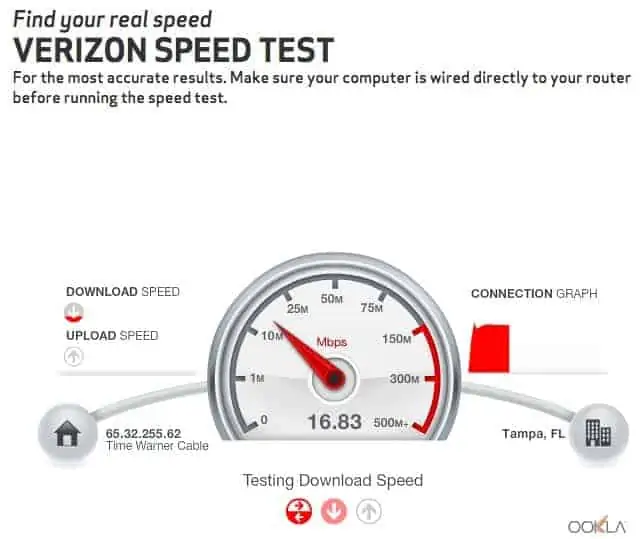
The customer service was awful, but more importantly, I was constantly calling for poor internet performance and outages. While it was pretty standard for me to call at least once a week to complain, I can honestly say that since switching to Verizon FiOS, I have NOT ONCE needed to call customer service for an issue and I have NEVER experienced an outage. It’s this type of reliability and offerings of speeds up to an insane 500Mbps, that I highly recommend checking to see if FiOS is available in your area!
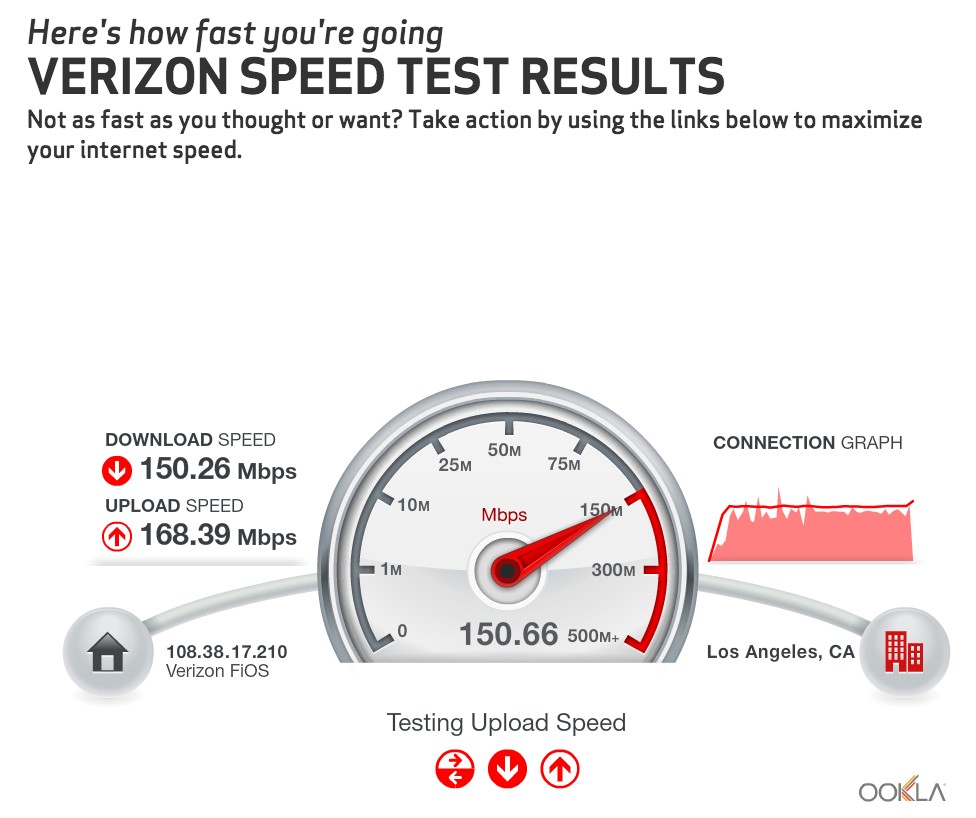
What’s your ideal speed and are you getting it? Let us know in the comments below!
Even though I am a Verizon #LifeonFiOS Ambassador and I have received product or services for this post, they have not influenced what I’ve said. All opinions and thoughts are 100% honest and mine, all mine.
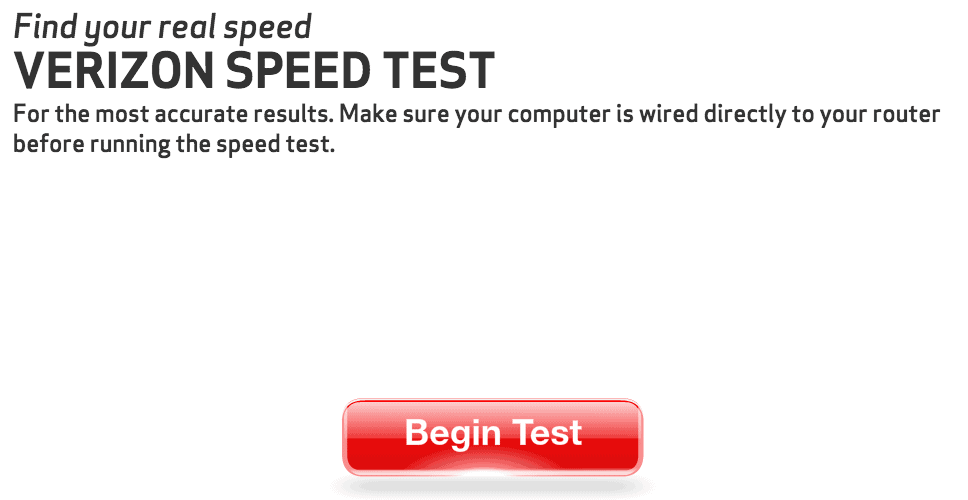
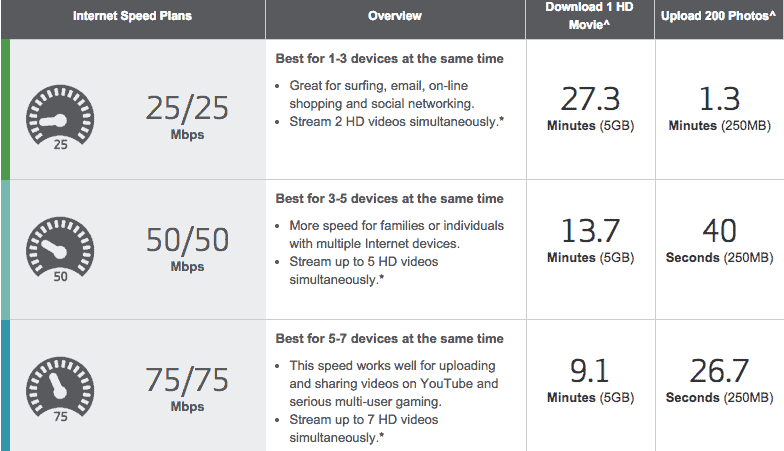
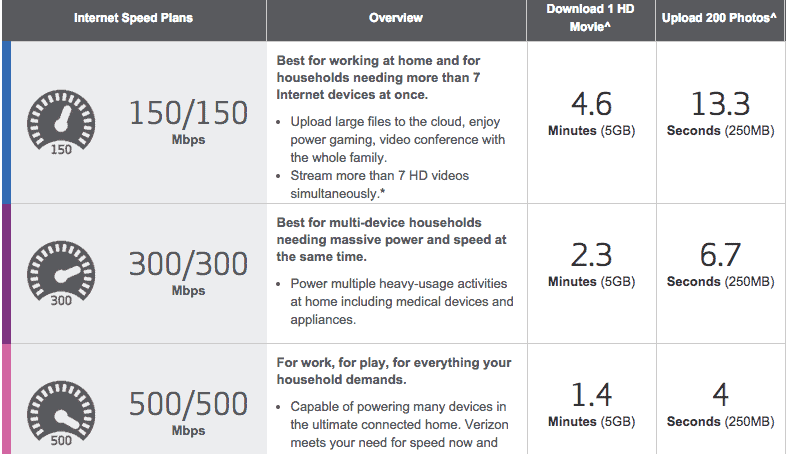
Wow! I had no idea! Thanks!
This is so cool!! We’ve always had such a hit or miss connection.