One of the most challenging aspects of parenting children in the age of technology is figuring out how to safely manage children’s device usage. From filtering content to setting time limits there are many variables to keeping the relationship between child and technology a healthy one. It can be hard to know right away which content is safe, how much time is too much time on the device, and what limits work best for your family. Then the question becomes, how to manage and enforce the healthiest practices? You would be surprised that the answer for your technology problem, is technology. Meet Circle. Circle with Disney allows parents to manage their family’s device usage in a way that simple, effective and stress free.
Circle helps parents filter content, manage screen time, and stay informed with what their kids do online. It works with nearly all of the technology in your home including smart phones, tablets, laptops and even gaming systems too (this is not common and a great feature for your video game addicted clan members). In less time than it takes to convince a toddler to put on their shoes (or about 5 minutes), Circle pairs wirelessly with your router and begins managing every device in your home – all from an app available for iOS and Android.
Set Time Limits
Set daily time limits for each family member on any app, platform or category you want. You can give more time to apps that are educational and set limits for those that are just for fun. You can also customize how much time your kids spend on any given platform and set a total online time for the day, setting a separate schedule for weekends.
Set BedTime
If you have issues with kids using their devices past their bed time then you’ll love this option. Choose a BedTime and AwakeTime for your family’s devices and this feature will disconnect the device from the internet and automatically reconnect it at the scheduled “awake time”.
Offer More Time as a Reward
Did the kids to something to deserve an extended time limit? Perhaps you’re on vacation and letting them have a later bedtime than usual? You can offer these rewards easily without having to fudge with the schedule you’ve already set, and even select exactly which app or platform you’d like to extend specifically (like Netflix or FaceTime!).
Filter Content
Determining what content is safe and appropriate for your kids can be difficult and time-consuming. With Circle you can set filters with four preset age levels with preset suggested settings, and then further customize by platform, app, and category.
Choose one that matches each family member’s age and interests, filter inappropriate content and tweak to suit each individuals needs. You can also enter any website you’d like to manage directly.
Pause the Internet
Dinner time? Trying to get everyone out of the house on time on a busy morning? You can immediately pause all internet activity in the entire house with a single tap of your finger (or single out the one culprit’s device!).
Reporting and Analytics
Perhaps the most important feature of Circle is that it allows you see where your family spends their time online. You can see the total time spent online and where by day, week and month. The information is easily organized by platform, category, and website.
I love that you can easily click and visit any site listed and if you discover a site is being visited that you want to block, you can do so by simply tapping on it and choosing “Set as Not Allowed”.
Circle Connections
Probably the most interesting and unique feature of Circle with Disney that sets it apart from other device management apps or gadgets is that they acknowledged that everything in life is connected in some way. Sure, it’s great to just try to manage and monitor online usage, but how about setting goals and rewarding positive behavior?
Right now you can already sync with 3 chore apps and allow you to reward completion with online time. Soon, Circle with Disney will allow you to send rewards for things like meeting an activity goal (10K steps?), flag inappropriate content on social media, enable a safe driving mode for teens and connect with Alexa. Genius!
The best part of Circle is that it doesn’t require a paid subscription.
The device itself costs $99 and that’s it! There is no monthly fee, however, if you would like the option to be able to manage your devices on the go, then you can add Circle Go for $9.95 a month. This allows you to manage your kid’s devices no matter where they are, giving you the ability to make sure school hours are spent focused on school work!
The reviewer has been compensated in the form of a Best Buy Gift Card and/or received the product/service at a reduced price or for free.


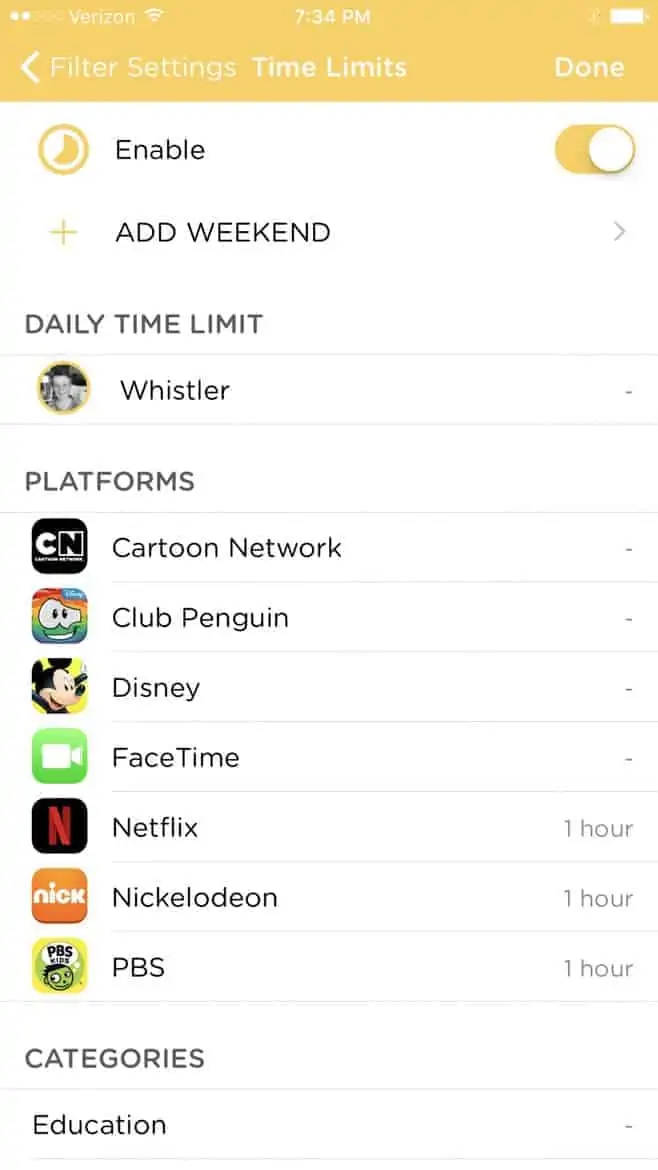
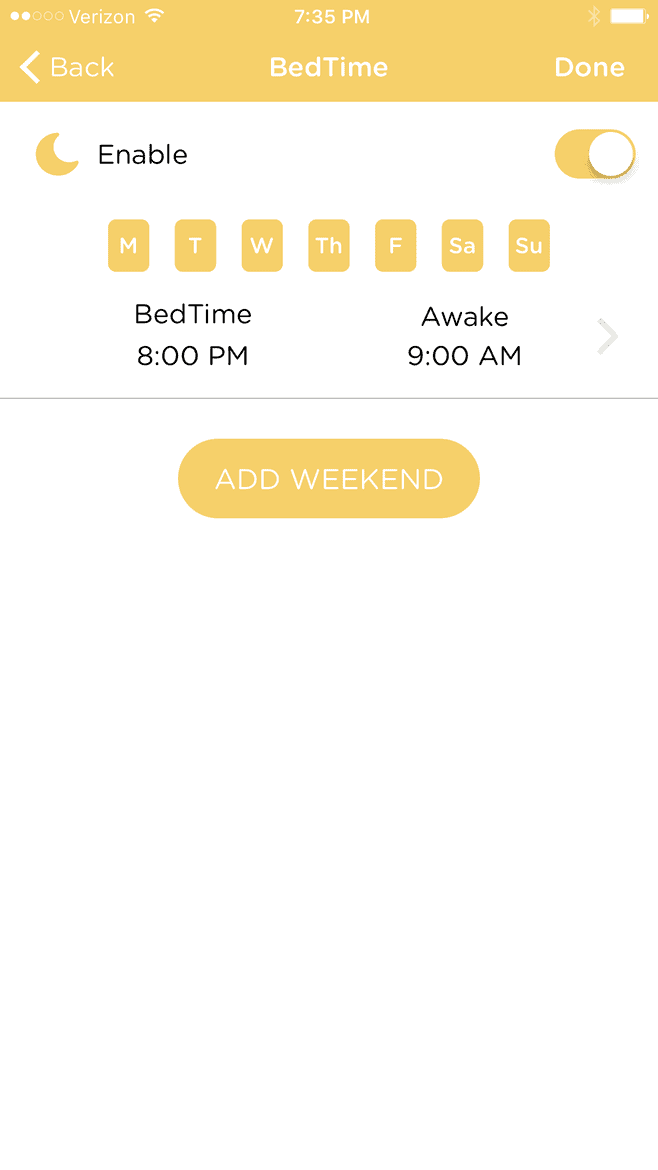
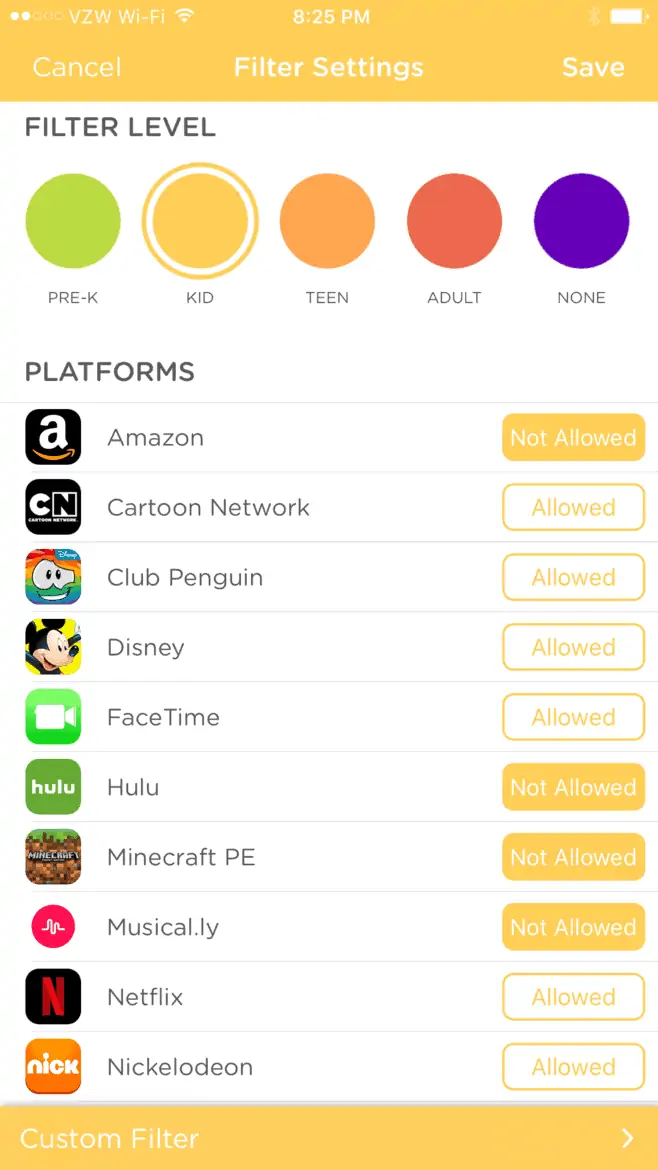
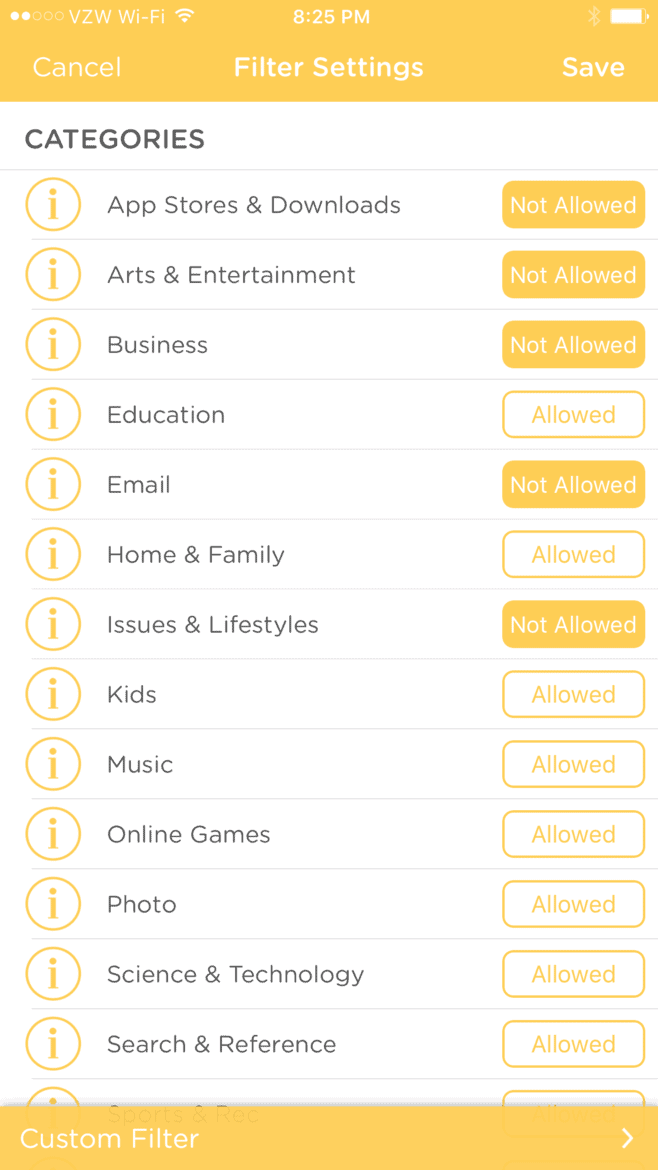
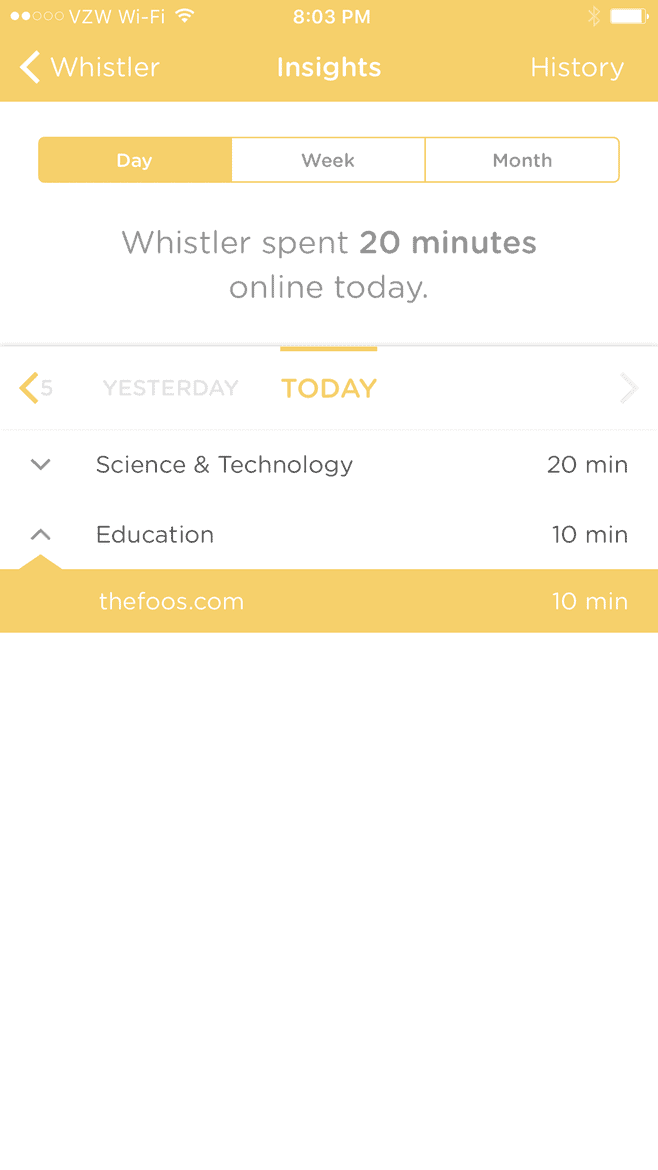
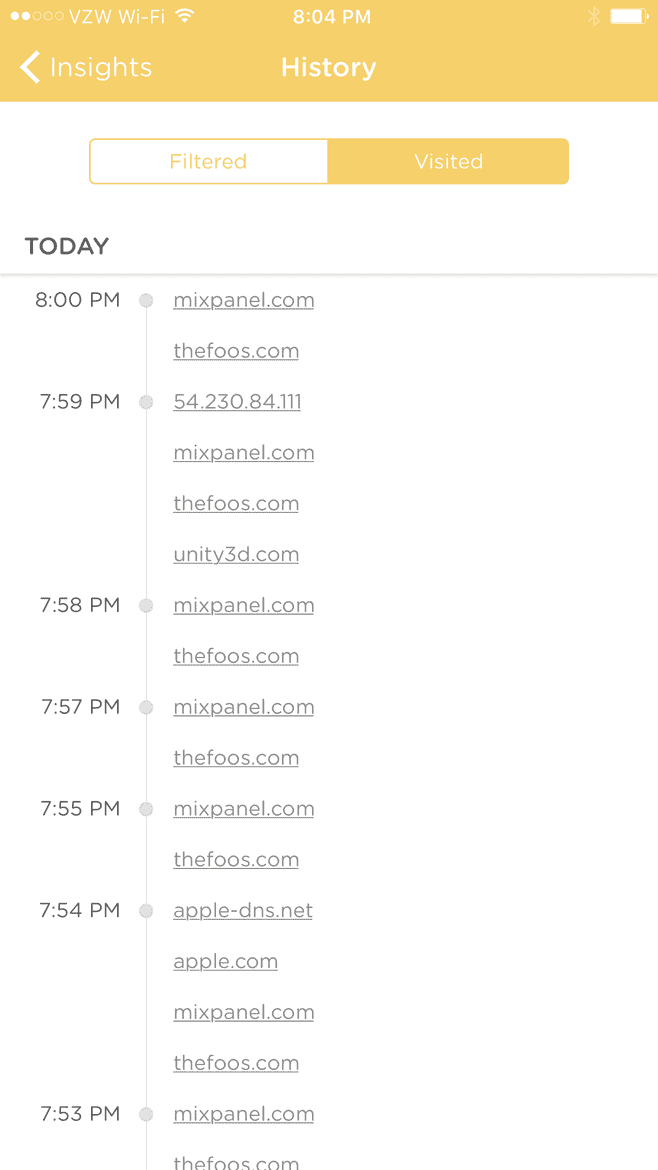
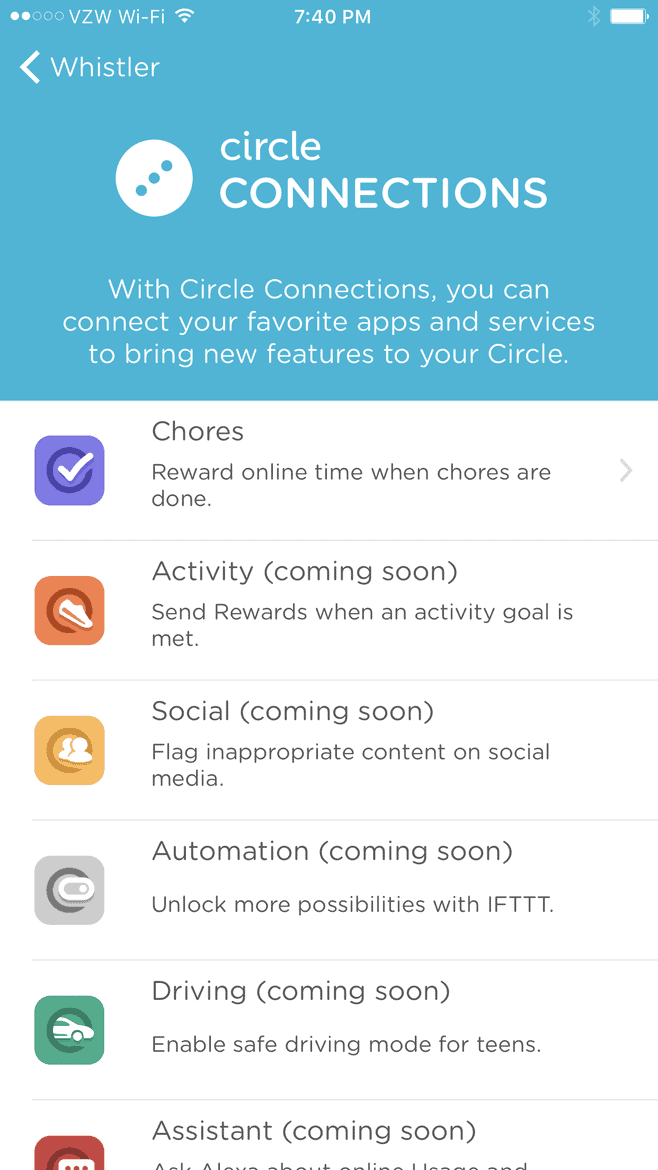
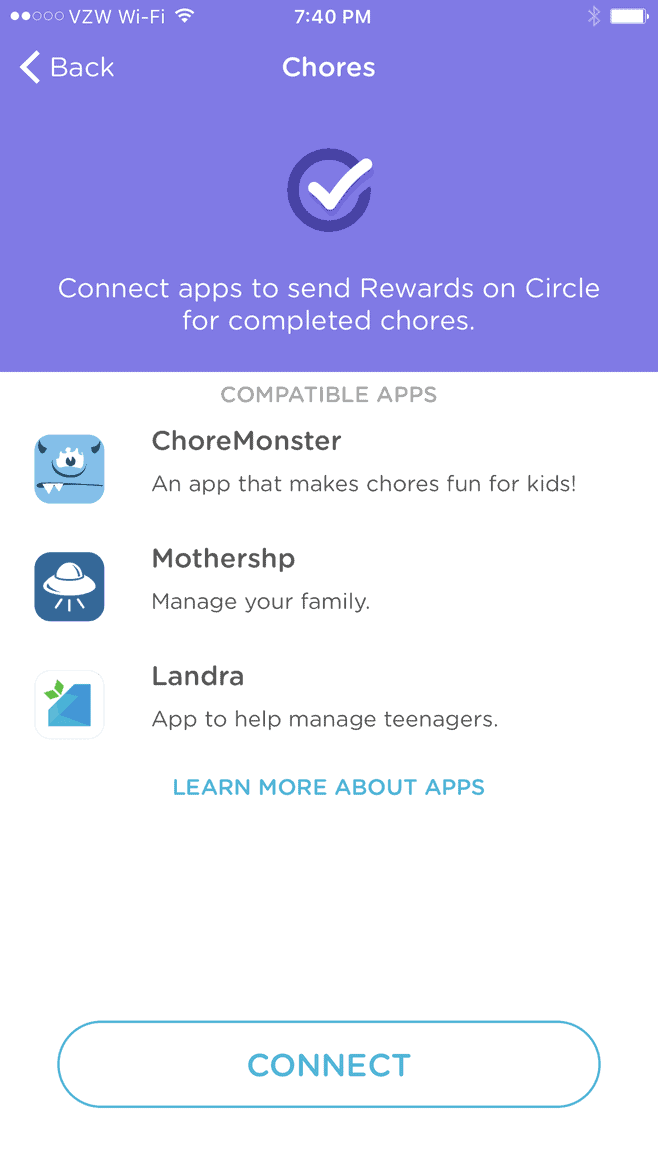

I may have to invest in this for my daughter. It would help me better monitor everything for sure!
With all the access to the internet available to everyone these days, It’s a terrific idea to have a device like this that helps parents monitor the kids activities. We need to stay on top of where they go … even accidentally.
This is a great gadget to have to teach kids how to be responsible internet users. One of the biggest issues parents face nowadays is limiting screen time. I this the Disney Circle will help them immensely.
This is such an awesome gadget to have. I would love to be able to monitor my kids’ online activities and easily put limits to the time they spend online.
Wow I’ve never heard of anything quite like it! That is so neat that it connects to all devices through a router.